FolderMarker is an interesting tool which you will be able to modify the color of the folders and the icons for each different folder with.
And it is not difficult, just choose the folder you want to give a touch of color and choose the color you want to give to it.
Basically, it allows you to perform three different actions:
- Change the color of the folders (black, orange, red, green,...) and give away the awful and monotonous yellow.
- Put other included icon instead of the conventional one.
- Put a new and colourful icon you have seen anywhere, customizing your desktop as you want.
How will we change the icon? Easy, you can do it by two different ways: From its interface or from the contextual menu, so just right clicking the folder, you?ll be able to modify it.
Now you?ll know you?ll recognize the folder you want at first sight.






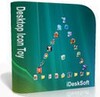












Comments
It's very good but it has few options, I wish there were more folder options and if we could set our own color to the folders.
It doesn't work on my laptop.
Really cool. It brings order to the computer.
Indeed, the colorful folders look very nice and lift the mood))) the program works quite correctly.